Convert any photos into bead patterns
The software allows you to create bead patterns to your desired size and improve the results by adding filters, adjusting colors, brightness, and contrast.
The bead patterns work with PhotoPearls 75 bead colors and PhotoPearls interlocking pegboards (15×15 cm).
You can use PhotoPearls software on computers with Windows® and macOS®.
Download Buy license key – €9.50
Free and fully functional 6-day trial version. No credit card required.
To update your PhotoPearls installation, just download and install PhotoPearls again.
PhotoPearls is a free update if your license is still valid for updates.

Twelve new filters and effects to adjust photographs or illustrations colors to PhotoPearls 75 bead colors.
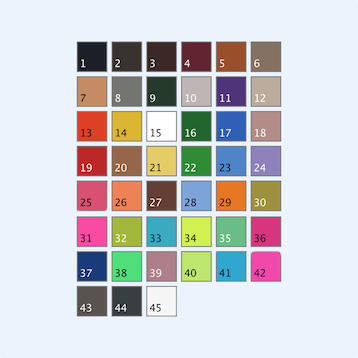
In version 3.1, we expand the bead color palette with two new shades of gray and a pearl white color.

Create bead patterns with NABBI BioBeads 30 bead colors.
The sustainable choice for your beaded art! NABBI BioBeads beads are made from Biodolomer, a biodegradable material based partly on rapeseed oil, sourced and made in Sweden.
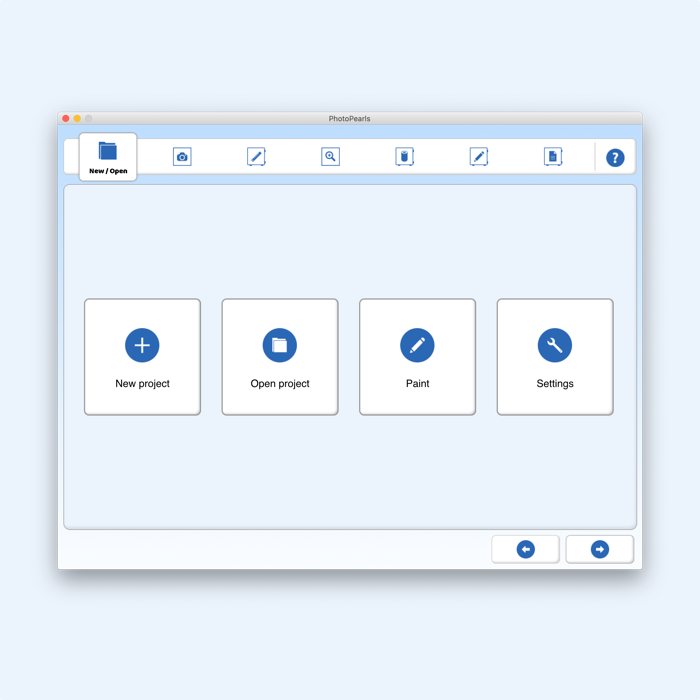
The easy-to-use software has an updated user interface with a new home screen design, icons, and more.
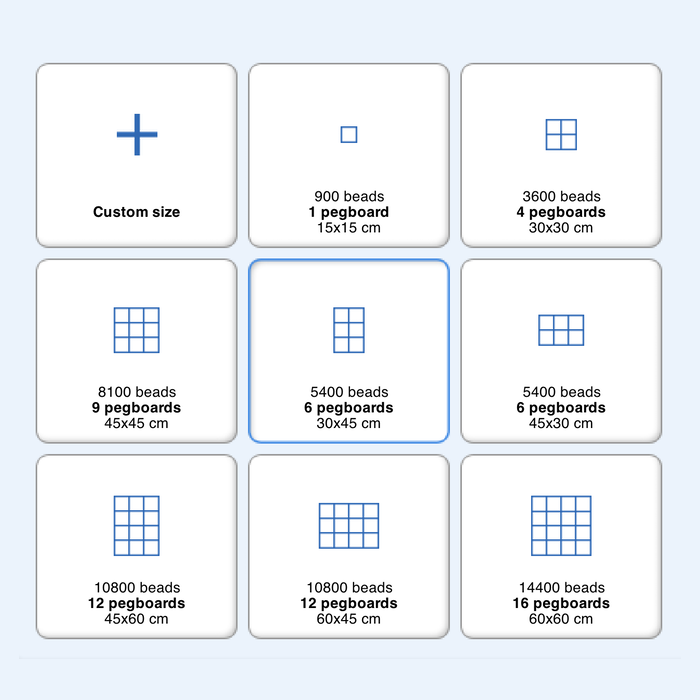
Choose from eight preset pattern sizes.
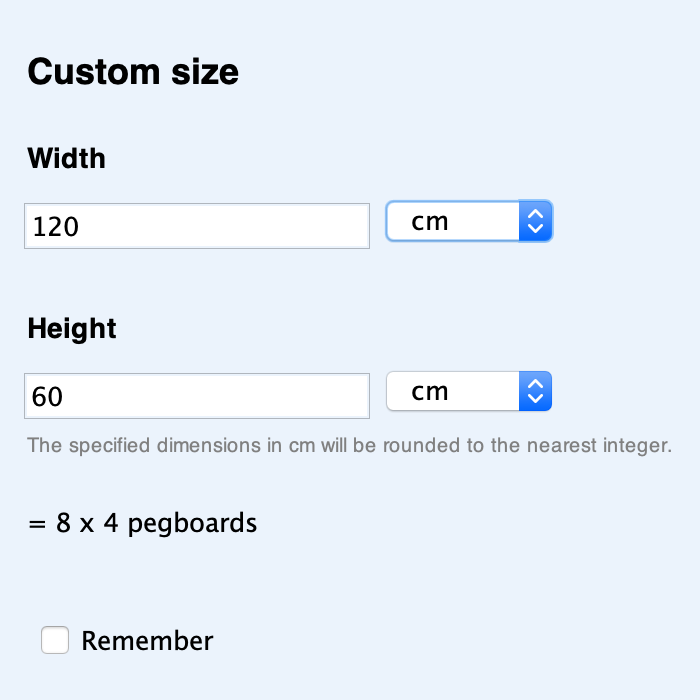
Specify your desired project size in centimeters/inch or in number of beads. Good if you need to scale the project to fit a photo frame. Centimeters / Inch will be rounded to the nearest integer.
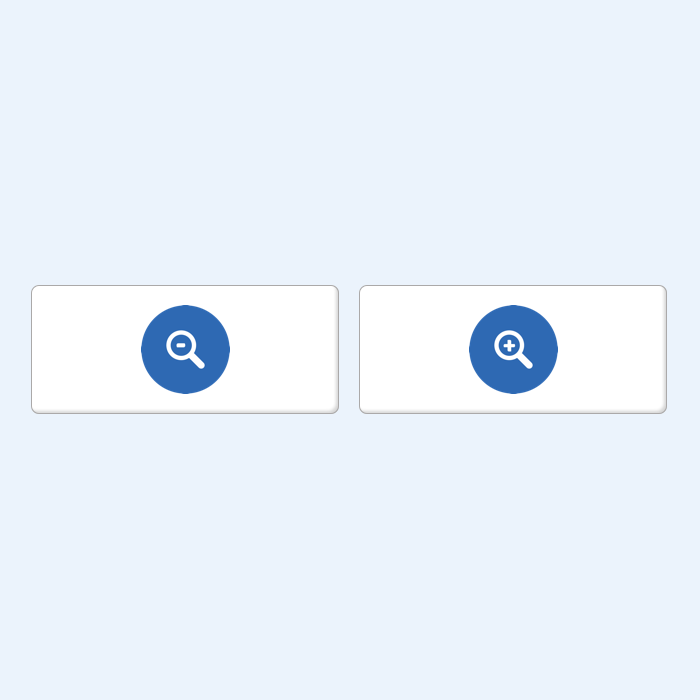
In Edit mode, you can now zoom in / out for easier editing of the project.
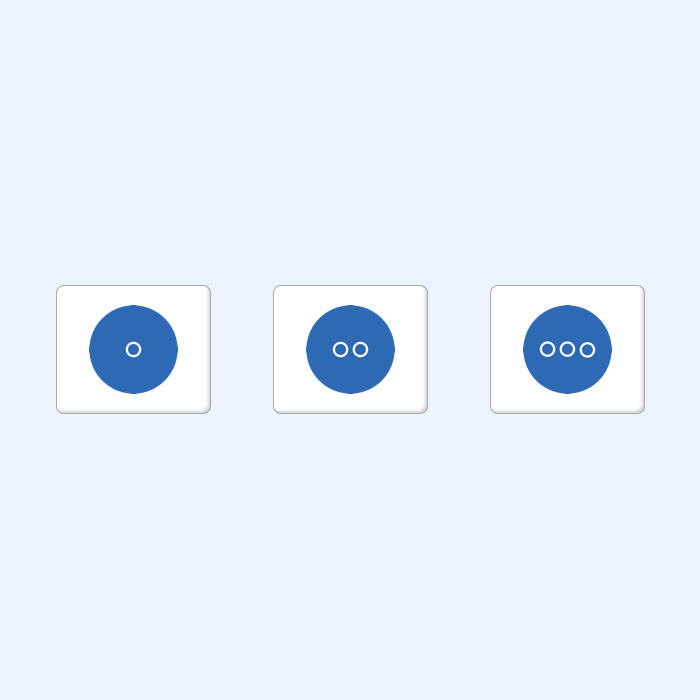
Choose between three brush sizes in editing mode.
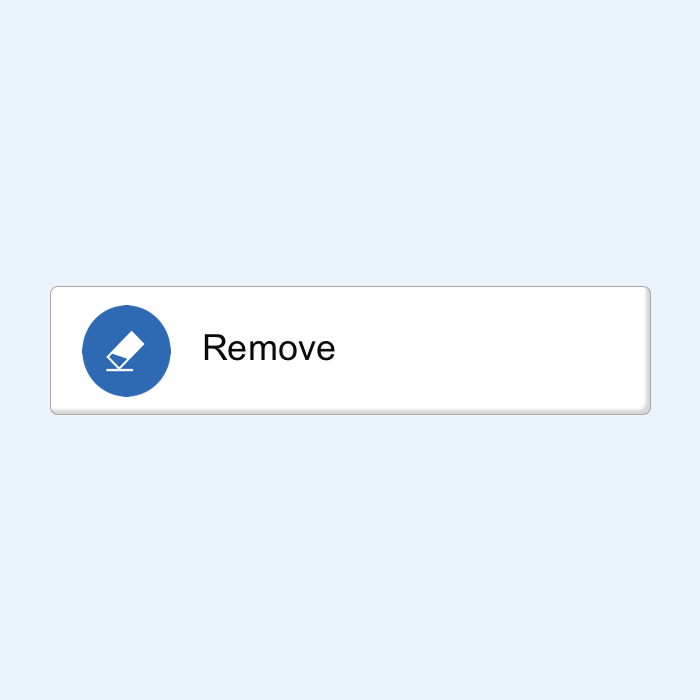
Remove beads completely from the bead pattern. It can be used to expose persons or objects in the pattern.

Displays the color and refill number of the bead. It can be used to reduce number of colors in the bead pattern.
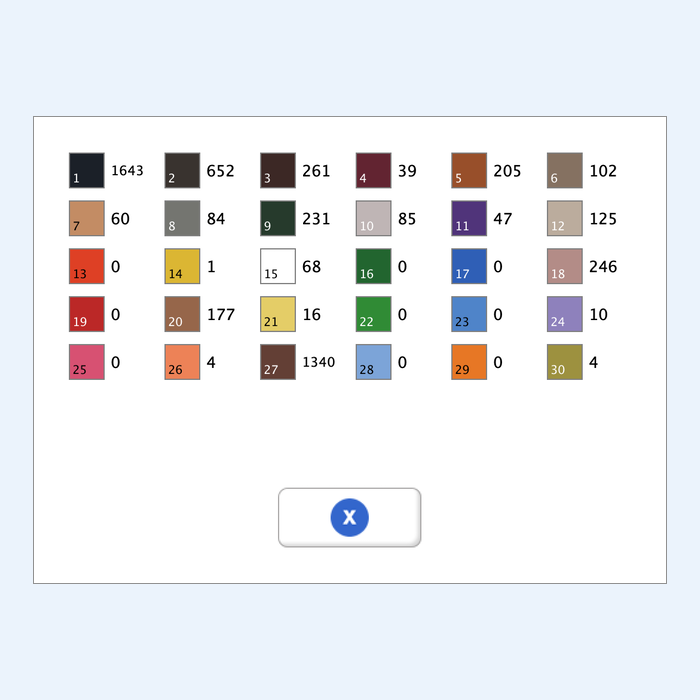
Displays the amount of beads for each bead color during the pearlify process.
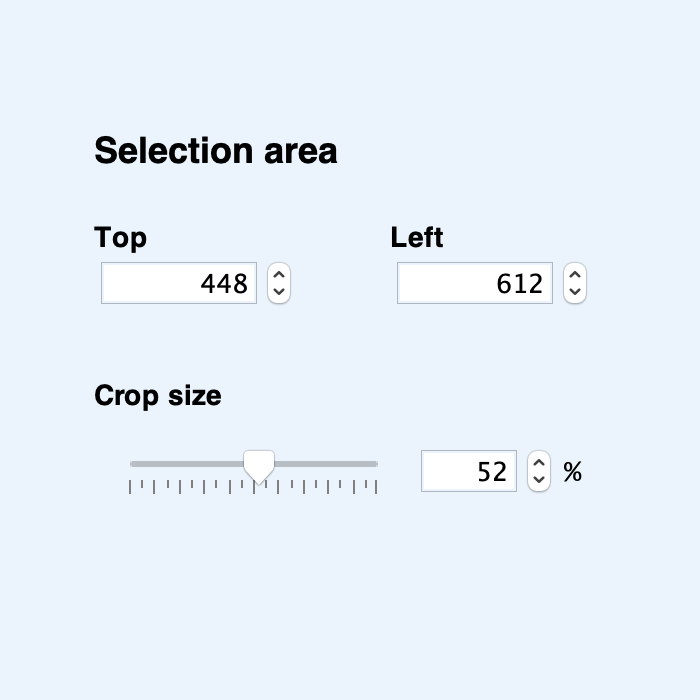
Improved options for selecting an area in the photo.
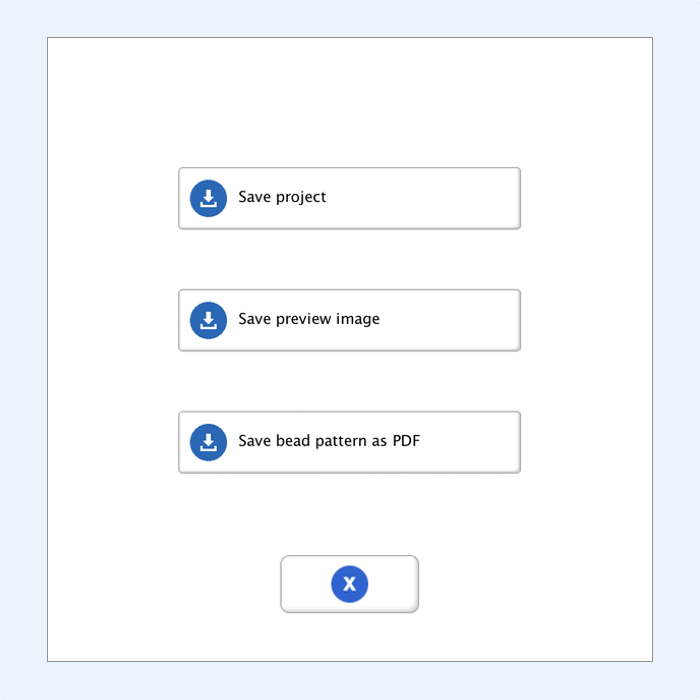
Save your pattern as PDF, NABX, or PNG (preview image) file.
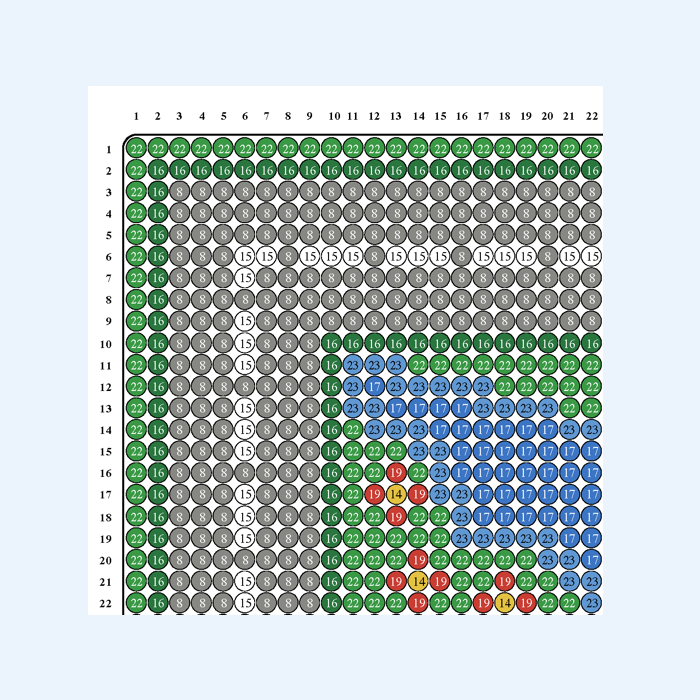
Easily keep track of where you are in the pattern with row and column markings on the outer edge of the pattern.

Norwegian (Norsk), Dutch (Nederlands), Italian (Italiano), English, Swedish (Svenska), Spanish (Español), French (Français), Danish (Dansk), German (Deutsche).